One of the most popular topics in the modern teacher’s lounge is technology: why do we need it, how can we use it, what are the best programs/websites/tools available to us, etc. And there’s no wonder why. Technology, when used appropriately, can make our jobs so much easier. There are programs for classroom management, websites for skill practice and development, and tools to make engaging presentations. But how do we use it appropriately, and what are the best programs out there? That’s what Teacher Technology Tuesday is for! I plan to write about a different technology tool, website, or program each Tuesday for your perusal. I love trying out new apps or programs or finding new websites, and I want to share those with you. So, here goes!
I want to start with Edmodo, because it has been one of the most valuable websites for me in my teaching career so far. I use it just about daily, and so do my students. It makes communication easier, works as a grade book (although I wouldn’t use it as my primary grade book), and allows you to assess students in a medium more comfortable for most of them.
I created my Edmodo account for my students this past spring mostly for the sake of communication. While I was student teaching, my teacher used it to remind students of what the homework was and remind students what they need to bring the next day. Isn’t that great? But the thing is, although it is great for simple communication, it can do so much more than that.
A few days into my Edmodo exploration, I discovered the Snapshot feature. Basically, a Snapshot is a mini-quiz, multiple choice, that you can assign to your students. Once the students do the quiz, Edmodo gives you that feedback instantly in an easy to view way. I ended up giving 2 or more Snapshots each week, because it’s easy for me to assign and grade, and it gives the students more experience with computer based testing, which is necessary here in California at least, where the SmarterBalanced test is administered completely on the computer.
The data I got from the snapshots over the course of the year was so valuable. I used it to see which standards I needed to go over with the whole class, and it made it easy to design small groups to work with for different skills. Since I began using Edmodo, they have created EdmodoPlus which adds extra features when using snapshots. When I start teaching my own class again, as opposed to subbing, you bet I’m going to pay that $9.99/month for EdmodoPlus. i really love Edmodo for so many reasons, and if you teach at the 3rd grade level or higher, I definitely recommend you use it in your classroom!
So... Here's how to do it!
1. Find the Snapshot icon on the right hand side of the screen. It looks sort of like a magnifying glass with a check mark inside. Click it!
2. Click "Create New Snapshot" Simple enough, no?
3. Select the class, grade level, and standard you want the snapshot to cover. They have English, Math, and Writing for now, but I hear that they're working on more! You can do skills from grade 3 through 12, and you can have it cover as many standards you want. The Snapshot will include 4 questions for each standard you choose.
4. Assign it! If you have the technology available at school, you could have students do this in class as a pretest or a formative assessment. I often gave these out for homework.
5. Check the results! As I mentioned about, I think the data you can gather from this is very valuable. You can look at it by student, to see how one student is doing with each standard, or you can look at it by standard, to see how each student is doing with that standard! Super useful! Of course, upgrading to EdmodoPlus will give you a few extra options as well.
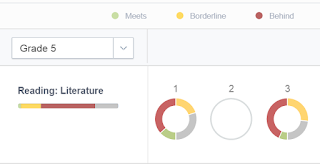 |
| This shows the whole class view of three standards (one of which we did not cover). This shows how the whole class is doing on an individual standard. |

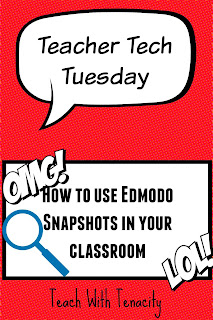
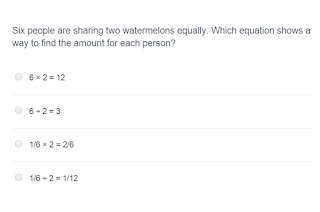



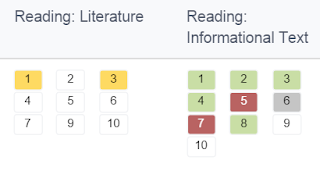
No comments:
Post a Comment